Instructions for the electronic catalog KABIS
Instructions for working with full-text resources in EBS
Dear teachers and students!
The KazAST library provides you with access to the Electronic Library System “KABIS” – a resource that provides online access to full-text book collections.
The presented electronic library system is a resource that provides online access to full-text collections of books and includes 5200 titles of electronic versions of educational publications by KazAST teachers and other leading publishing houses.
You can work with the resource on the network of the university without prior registration or from any point where there is access to the Internet using a password. For access to full-text resources, we suggest using the Instructions for working with the ELS “KABIS”.
Instructions for working with full-text resources in EBS “KABIS”
- Go to the KazAST website
- Section E-services
- Press the section “KALIS”
- Enter password
- Click on the image with the inscription “KALIS”
- “Database”: click on the arrow and display “card index of articles and electronic library”
- “Advanced search terms” – check the box
- “All catalogs” – put a tick in the “electronic resources”
- “Request” – enter a subject and click “Find”
Contacts:
+7 702 111 64 27
Ramazanova Ayagoz Moldagalievna

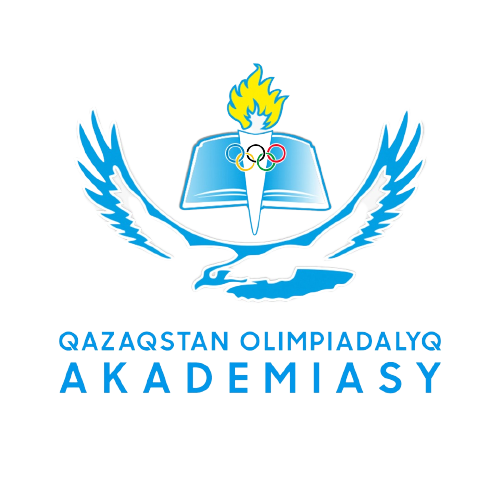
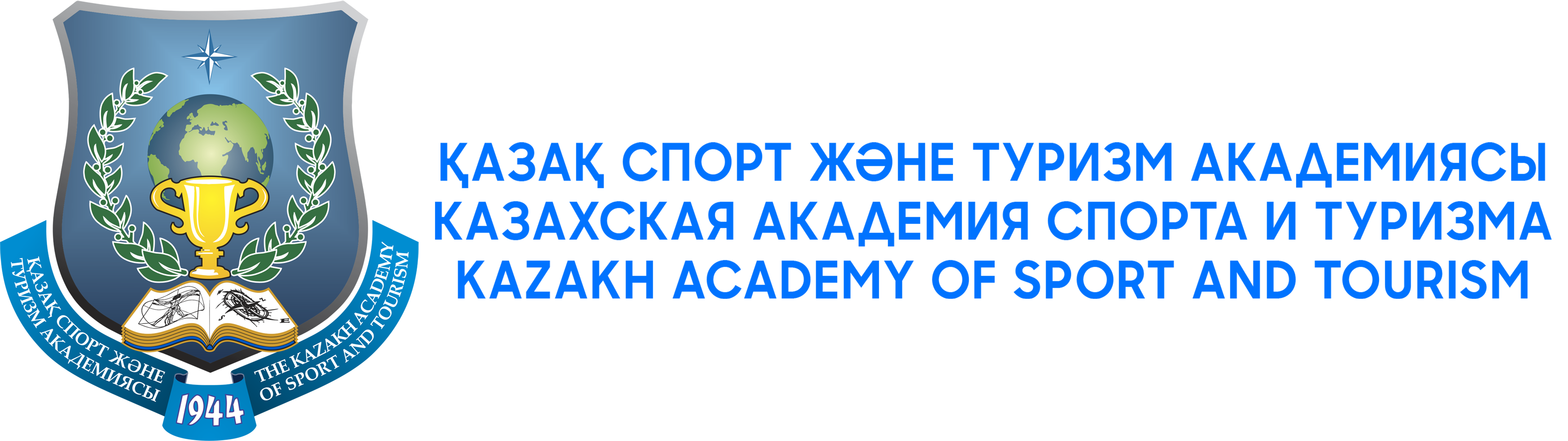
 Виртуальный помощник Казахской академии спорта и туризма
Виртуальный помощник Казахской академии спорта и туризма